The ultimate solution for SVN to GIT migration
Works on all platforms! Choose yours.
TMate SubGit is a tool for teams that migrate from SVN to Git. It converts SVN repositories to Git and allows you to work with both systems simultaneously.
GET STARTEDCreate an SVN || Git Mirror with SubGit
- SubGit is to be installed on your Git server. It detects the settings of your remote SVN repository, downloads SVN revisions and converts them to Git commits.
- SubGit keeps both repositories in sync. Each time any user pushes a new commit to Git, SubGit converts and sends it to SVN. It also pulls new revisions from SVN as soon as they appear.
- SVN and Git users see each other's commits as if they were all working in the same system. SubGit prevents possible conflicts between the systems and maintains the integrity of the mirror.
TMate SubGit is a tool for teams that migrate from SVN to GitLab. It converts SVN repositories to GitLab and allows you to work with both systems simultaneously.
GET STARTEDCreate an SVN || GitLab Mirror with SubGit
- SubGit is to be installed on your GitLab server. It detects the settings of your remote SVN repository, downloads SVN revisions and converts them to Git commits.
- SubGit keeps both repositories in sync. Each time any user pushes a new commit to GitLab, SubGit converts and sends it to SVN. It also pulls new revisions from SVN as soon as they appear.
- SVN and GitLab users see each other's commits as if they were all working in the same system. SubGit prevents possible conflicts between the systems and maintains the integrity of the mirror.
TMate SubGit is available for Bitbucket as an add-on called SVN Mirror. Install it from Atlassian Marketplace, convert your SVN repositories to Git and work with both systems simultaneously.
GET STARTEDMigrate from SVN to Bitbucket with SVN Mirror add-on
- Install SVN Mirror add-on from the Administration menu of your Bitbucket Server and provide the credentials of your remote SVN repository. It will detect the settings of this repository, download revisions and convert them to Git commits.
- SVN Mirror keeps both repositories in sync. Each time any user pushes a new commit to Bitbucket, SVN Mirror converts and sends it to SVN. It also pulls new revisions from SVN as soon as they appear.
- SVN and Bitbucket users see each other's commits as if they were all working in the same system. SVN Mirror prevents possible conflicts between the systems and maintains the integrity of the workflow.
Download presentation
TMate SubGit is a tool for teams that migrate from SVN to GitHub. It converts SVN repositories to GitHub and allows you to work with both systems simultaneously.
GET STARTEDCreate an SVN || GitHub Mirror with SubGit
- SubGit is to be installed on your server. It detects the settings of your remote SVN repository, downloads SVN revisions, converts them to Git commits and sends them to GitHub.
- SubGit keeps both repositories in sync. Each time any user pushes a new commit, SubGit converts it and sends it to SVN and GitHub. It also pulls new revisions from SVN as soon as they appear.
- SVN and GitHub users see each other's commits as if they were all working in the same system. SubGit prevents possible conflicts between the systems and maintains the integrity of the mirror.
TMate SubGit is a tool for teams that migrate from SVN to Gerrit. It converts SVN repositories to Git and allows you to work with both systems simultaneously.
GET STARTEDCreate an SVN || Gerrit Mirror with SubGit
- SubGit is to be installed on your Gerrit server. It detects the settings of your remote SVN repository, downloads SVN revisions and converts them to Git commits.
- SubGit keeps both repositories in sync. Each time any user pushes a new commit to Git, SubGit converts and sends it to SVN. It also pulls new revisions from SVN as soon as they appear.
- SVN and Gerrit users see each other's commits as if they were all working in the same system. SubGit prevents possible conflicts between the systems and maintains the integrity of the mirror.
What users love about SubGit
Safety
SubGit works as SVN client and does not disturb your existing workflow and infrastructure.
Proficiency
SubGit handles any SVN history, no matter how long and tangled it is.
Support
Your questions are answered by core SubGit developers.
One time SVN to Git migration
Download SubGit for free to use its unique features!
- Detect and convert all branches and tags (even non-standard);
- Convert svn:ignore properties to .gitignore files;
- Preserve history, including merge-tracking data.
Over 9000 successful SVN to Git migrations in 6 years
There was always that nagging feeling that I would some day need to migrate the seven years worth of revision history that I had in my company’s main Subversion repository. I tried several manual approaches first but just a few weeks ago I discovered SubGit. OMG! This tool is amazing! Once you’ve created the small text file to map Subversion user names to Git user names, you can literally convert an entire Subversion repository with a single command.





Pricing
If your are using Atlassian Bitbucket, please purchase SVN Mirror Addon from Atlassian Marketplace.
Trial
- Unlimited users
- 30 days
Starter
- Permanent license
- Up to 10 Git users
- 12 months of updates
Enterprise
The cost of licenses depends on the number of active Git users you have and the maintenance period.
- The number of active Git users is the total number of users that pushed to Git with SubGit mirror installed within any calendar year. The number of SVN users doesn't matter.
More about limits - The maintenance period shows how long you will be receiving free updates to SubGit and our professional support.
If you need premium support or guidance, please also check out other support options
Developed by TMate Software

Alexander Kitaev
Creator of SVNKit — SVN server and client in Java. 20+ years of software development.

Semyon Vadishev
Contributor to SVNKit, SmartSVN and SmartGit projects. Developing version control systems for more than 10 years.

Dmitry Pavlenko
Contributor to Subversion, SVNKit and SmartGit projects. 10+ years of software development.

Ildar Khusainov
System administrator and support engineer with 20+ years of experience.
If you experience any difficulties with SubGit, please let us know.
One of us will get back to you and will work on the problem until it's solved.
Contact us
Check out our Support Forum! The answer to your question might already be there.
We are sorry, something went wrong. Please try again or contact us.
